One Device That Makes Cloud Surveillance Effortless.
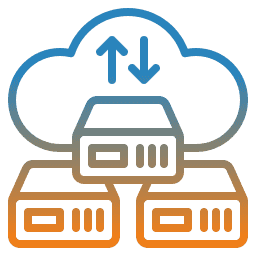
Cloud Gateway
Securely transmit your surveillance data directly to an Indian data server through our cloud gateway.
Replace your NVR
Remote Access
Stay informed of your security situation anytime with remote access. You can watch live or recorded video, get notifications and control your surveillance system from your smartphone, tablet or computer.
Replace your NVR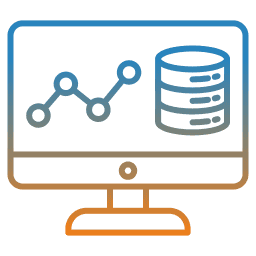
Centralized Monitoring
You can manage multiple locations without a hassle from one platform and it ensures that your security is integrated and you will get real-time updates for all your properties.
Replace your NVROur Pricing
₹499
Residential Basic
- Upto 50 GB per month cloud Storage
- No Frame Drop
- 256-bit End to End Encryption
₹699
Residential Value
- Upto 100 GB per month cloud Storage
- No Frame Drop
- 256-bit End to End Encryption
₹1,299
Residential Silver
- Upto 200 GB per month cloud Storage
- No Frame Drop
- 256-bit End to End Encryption
₹2,499
Residential Gold
- Upto 500 GB per month cloud Storage
- No Frame Drop
- 256-bit End to End Encryption
₹3,999
Residential Platinum
- Upto 1 TB per month cloud Storage
- No Frame Drop
- 256-bit End to End Encryption
How to Set-Up myCloudCam
Watch Full TutorialWhat is myCloudCam?

Cloud Storage
Videos are stored in the cloud, ensuring that footage is accessible even if the Camera with NVR/ DVR is damaged or stolen.

Stored in Indian Data Centre
All Our data is securely stored in Indian data centers, and you will get quicker access to your surveillance footage and improved data privacy.
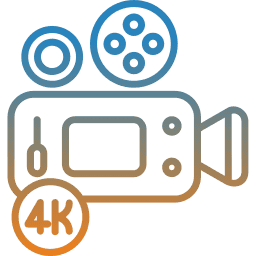
High-Quality Video
High-definition video recording (e.g., 1080p) for clear and detailed footage.

Disaster Recovery
We ensure that your surveillance data is always safe, including during unexpected situations.
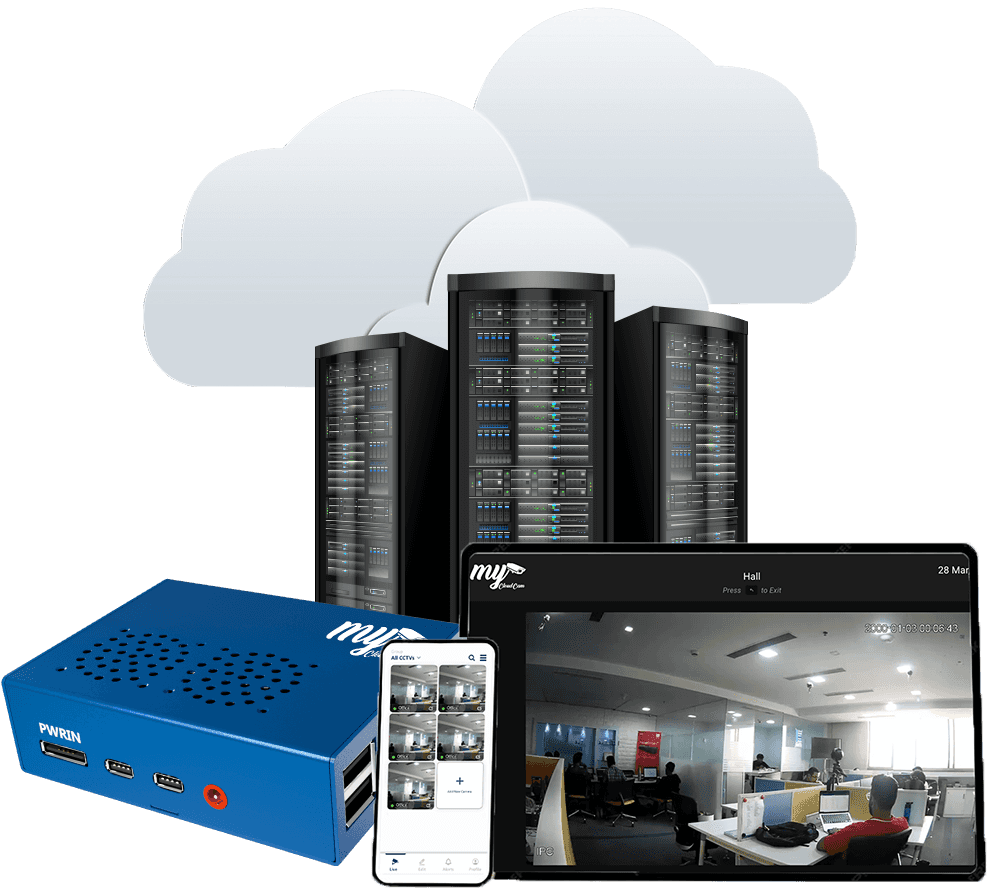
How to Get Started with myCloudCam
Getting started with myCloudCam is simple and straightforward! Follow these steps to set up your scalable and reliable security solution:
Take your ordinary cameras to the next
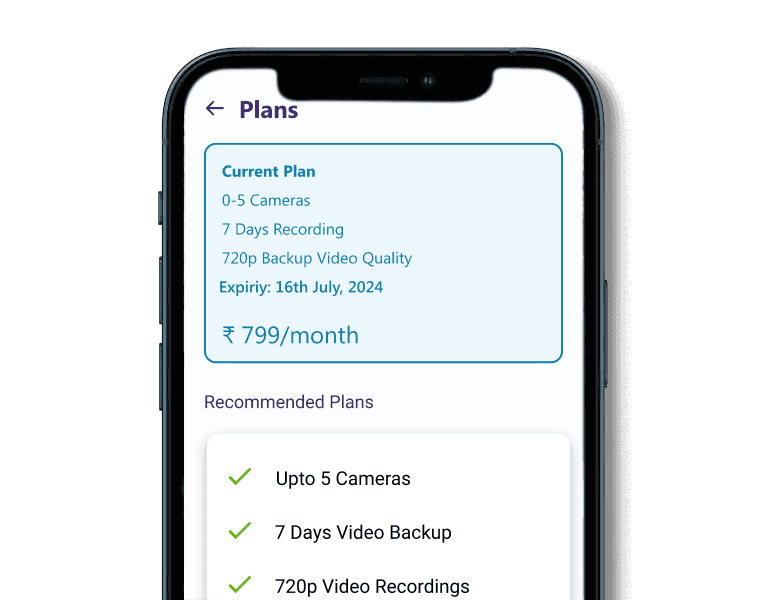
Purchase a Cloud Gateway Device
Begin by selecting a Cloud Gateway device that suits your requirements. This device serves as the bridge between your surveillance system and the cloud, enabling seamless connectivity and storage.
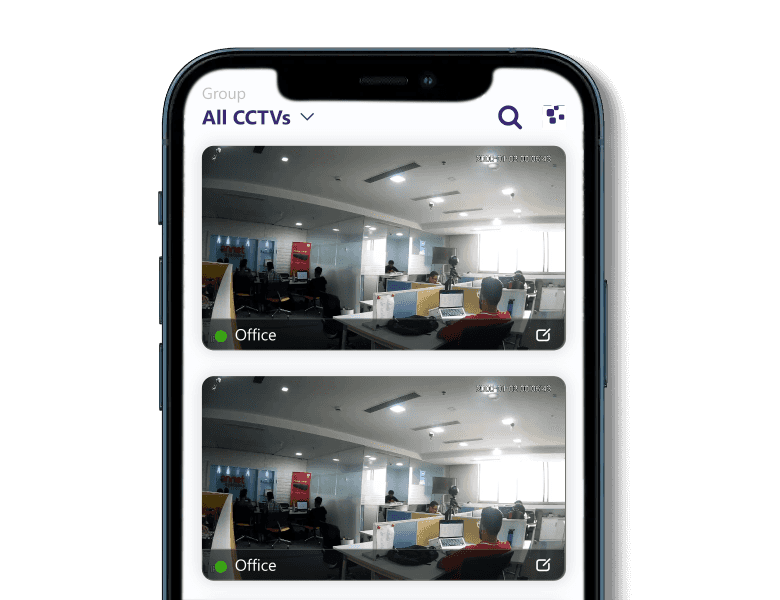
Choose a Service Plan
Pick a service plan that aligns with your specific needs, whether for residential or commercial use. With flexible options, you can find the perfect plan to match your security requirements and budget.

Enjoy Scalable, Reliable Security
Once set up, your myCloudCam system offers reliable, scalable security solutions with the convenience of cloud-based storage and management. With myCloudCam, upgrading to a modern, cloud-based security system has never been easier!
Ready to get started with myCloudCam?
Get Started NowWhat Our Clients Say?
Frequently Asked Questions
How does myCloudCam work?
How does myCloudCam work?
The Gateway connects your security system to myCloudCam cloud platform, transforming it into a cloud VMS (Video Management System)
You can install myCloudCam cloud remotely to compatible hardware in less than 2 minutes!
The myCloudCam software runs on a small bridging device called a Cloud Gateway. Pairing the hardware with the myCloudCam cloud is done via the myCloudCam website or smartphone app (available on Apple and Android). Once the setup is complete, you can view your camera live stream and recorded video events through the myCloudCam app and website. Recorded video events are saved in the myCloudCam cloud for the duration of your cloud recording plan.
How long is the video stored for?
How long is the video stored for?
We offer a variety of cloud recording plans, for example from 7 days cloud storage to 1-year cloud storage. If you require longer than 1-year storage this is also possible. To discuss this contact us.
How do I get myCloudCam?
How do I get myCloudCam?
If your security system is compatible with myCloudCam you can order a myCloudCam Cloud Gateway and create an account directly from the myCloudCam application.
How do I add myCloudCam to my security system?
How do I add myCloudCam to my security system?
To add myCloudCam to your compatible security system you'll first need a myCloudCam account. You can create one here and order the required number of myCloudCam Cloud Gateways. We have 4 versions of our Cloud Gateway:
- Cloud Gateway 1 - supports up to 8 cameras or recorder channels
- Cloud Gateway 2 - supports up to 16 cameras or recorder channels
- Cloud Gateway 3 - supports up to 32 cameras or recorder channels
- Cloud Gateway 4 - supports up to 64 cameras or recorder channels
Once the Cloud Gateways have arrived, you can connect them to your security system in just a few minutes via the myCloudCam smartphone app (available on Apple and Android).
How many myCloudCam Cloud Gateways will I need?
How many myCloudCam Cloud Gateways will I need?
Cloud Gateway 1 and Cloud Gateway 2 supports up to 8 or 16 cameras or recorder channels, respectively. If you are installing more than 16 cameras, you can use our Cloud Gateway 3 or 4 rack-mounted solution or simply stack as many 32-channel or 64-channel Cloud Gateways as necessary for the installation. The Cloud Gateway needs to be on the same local network as the security system, so if your cameras are situated across multiple locations you'll need Cloud Gateway(s) at each location.




